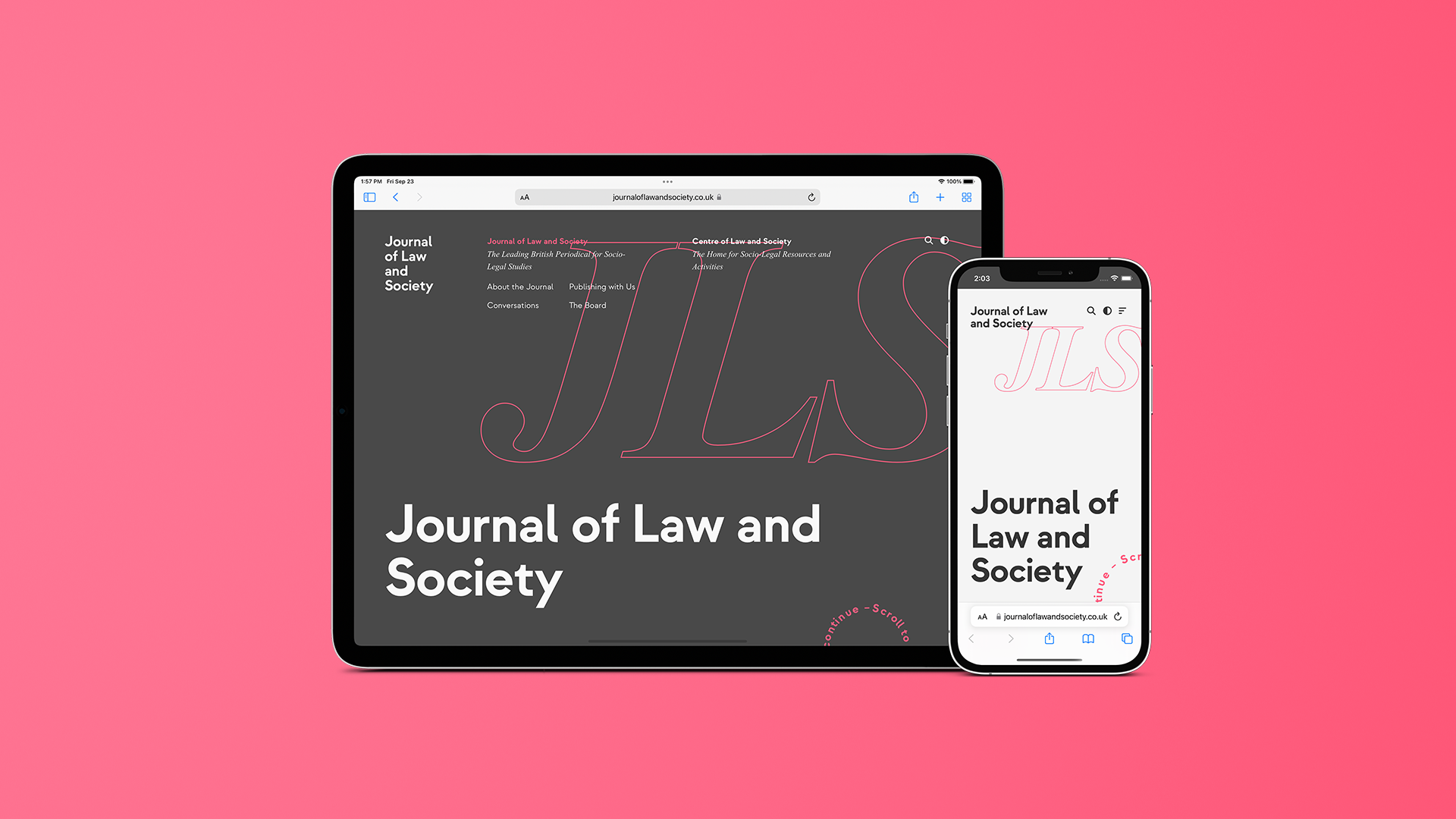Your 7 step checklist before building a new business website
About to build a new website for your business in the professional services sector? Planning is key - and sometimes, our old friend ‘the simple checklist’ is the best place to start.
We’re all about making things easy for clients, and some essential pre-project preparation can help get the work started quicker.
And the beauty of this checklist is that it’s totally universal. Whether you’re developing a website for a professional services business, an arts organisation, a charity or a city destination, the critical steps to take before starting your web design project remain the same.
In this guide:
→ Acquire all your IP, domains, URLs plus ‘how to’ mini-guide
→ Collate all your brand assets in one place
→ Assess your existing imagery
→ Conduct a content audit plus ‘how to’ mini-guide
→ Analyse your competitors
→ List the websites you like (and why)
→ List your objectives
→ Additional considerations
1. Get hold of all your IP, domains, URLs and logins
One of the first things you need to figure out is who owns/manages your domain, and who hosts your website.
If you want to switch hosting, change your domain or pretty much make any changes to your technical management, you’ll need to know who to contact for all of this.
This is where it gets tricky. You may be find yourself in charge of a business website built years ago, before your time - and finding out who owns or controls the hosting and domains can be deceptively tricky! Or the contact details of a previous web developer may have been lost to the annuls of time (it happens a lot).
Mini guide:
How to find old hosting & domain details
Step 1
Check your emails or bank statements for any records of domain renewals.
Step 2
If you’re not sure where your domain is registered, you can try and look up the domain registration details: https://www.nominet.uk/lookup/
This should give you direction in terms of what domain registrar manages the domain renewals if applicable. However, often many of these details are hidden for privacy reasons.
Step 3
In this case, if your domain is a co.uk or .uk domain, then you can apply to Nominet for support.
Nominet is the official organisation which acts as guardians of the UK domain name registry. They provide a 'domain resolution service' if either you don't know who manages your domain, or need to take ownership of your .CO.UK and .UK domains. The DRS is a fast, efficient way to resolve .UK domain name disputes.
2. Collate all your branding assets in one place
Whether you’re redeveloping/revamping your brand, or leaving it exactly as it is, you’ll still need to put all your brand assets in one folder. This is so (1) you’ll find it easier to appraise what you have, what you like, what you want to develop and (2) you can easily hand everything over to an agency so they can assess and use whatever they may need.
The process of sourcing and sorting is useful in itself, as it forces you to find and analyse all your existing assets - an important (if tedious) thing to do.
Brand assets could include:
Logo (in all formats and colour variations)
Social media graphic templates
Social media header images
Business cards
Letterheads
Compliment slips
Brochure or other print collateral
Brand guidelines
3. Assess your imagery
Whether you’ve been building a library of your own imagery or a bank of related stock photos, now’s the time to thoroughly assess whether any of it’s good enough to bring through to your new website.
This is particularly important in regards to photos of your team. It may have been a while since you had a team photoshoot (if ever), or you may be using random selfies of the team with mismatched lighting, colour and style.
If that’s the case, now’s the ideal time to get that sorted. Conducting a new team photoshoot will provide a rich mix of headshots and corporate reportage imagery in your preferred style, ready to fill and populate your new website.
Arranging a business photoshoot? Not sure how to start ‘getting ready’?
4. Conduct a content audit
A previous content audit conducted for a client
Evaluate what content you’ve got, and what you’ll need to produce.
This means asking, ‘What case studies do I have? What client testimonials have I got?’
Look at all your web content, including blogs and hidden pages, and be ruthless on whether it’s good enough. Is it currently working? Does it help to bring new leads? Does it accurately sell your services and give a clear picture on what a new client can get?
Mini guide:
How to understand whether your content is ‘good’ or needs improving
Step 1
Use Google Analytics to work out what pages are performing well. This could be pages that have the longest visit duration (so you know people are reading it!) or the lowest bounce rate (i.e. visitors are sticking around to view the content). You can also see which are your most popular pages in general.
Step 2
In Google Analytics, assess your visitor paths. Ideally you want visitors to view your content and then visit your contact page to get in touch. If that’s not happening often enough, you may need to revisit your content structure (does it lead people towards contacting you?) or the content itself (is it strong/compelling enough?).
Step 3
Conduct an SEO/site health report. Many systems have page grading software which assesses your page or blog against your chosen keyword or phrase. While this can’t tell you everything about how well your content is written, it can flag up whether you’re keyword-stuffing or formatting the page incorrectly - all things that can turn a visitor off.
Step 4
Ask for feedback. Analysing data can be super helpful, but getting someone to read your content and tell you whether it’s informative, compelling and useful is key. Another option is to ask a previous client you like and trust. Buy them a coffee and ask them to tell you honestly what they think of your content; they’re your audience, after all.
Related reading
5. Analyse your competitors
It’s critical to understand what your competitors are doing well, and what they might be missing.
Choose 5 competitors and spend time on their websites. What jumps out at you? What’s making it a good or bad website experience? What new ideas do they inspire?
As well as ‘analogue research’, you can use SEO-led tools like Moz Pro to assess your website against your competitors. You can dive into as much detail as you want, or if you just want an overview, it’ll show you how well they’re performing in Google (and how they’re doing it).
You can get data on their keyword usage, their strategy, the success of their content and their overall site health compared to yours. This can help identify what areas you could improve on your site, and any potential opportunities they might have missed that you can utilise.
6. List the websites you like and why
94% of first impressions relate to your site’s web design.
WebFX 2021 report
For this, you can look outside your industry and pick 3-5 websites you just love. This could be for any number of reasons: the ease of use, simplicity of navigation, how they lay out their content, the functionality and more.
It’s useful to have a ‘gold standard’ of the type of website you’d want yours to feel like - and it’s also helpful to make a note of websites you really don’t like, with reasons why.
7. List your objectives:
What do you want your new site to achieve?
While ‘get more enquiries’ or ‘look visually better’ are perfectly reasonable objectives for your new website, it’s a good idea to think more specifically. The more focused your goal, the easier it is to tailor your web design and build to what you need it to do.
Here are 3 of the most common objectives we deal with in professional services sector:
1: It’s not about search volume, it’s about referrals
Due to the nature of your work or industry, you may never experience 1000+s of website visits per month - but what you do need is a great website for when a referral comes looking.
You don’t need to worry as much about a ruthless SEO strategy to capture a huge volume of search that doesn’t exist. Instead, focus on high quality content that converts visitors into customers, and proves you’re a credible business to an interested person who’s been given a recommendation.
2: Getting all your channels looking and sounding the same
If your website and social channels have been updated at varying speeds by different team members over a period of years, they may be confusing to visitors and not representing your brand or business to its full potential.
A new website is the right time to apply continuity to all your channels, with new header graphics, profile photos and streamlined bio sections for your socials, all informed by your new or revised brand/website.
3: Get more search for your keywords
If you know your site could be working harder for you in terms of SEO, building a website and its core structure is your starting point. Starting with a firm strategy of what you want to rank for is what will inform the pages and content you need, all the way down to the navigation and how your site is organised.
Additional considerations
Not all websites are built equal - depending on your industry, services, market or other niche requirements, you may have a few extra challenges thrown in the mix.
Some things to consider at the outset of a project are:
Do you need a multi-lingual website? Whether it’s one additional language or several, this can be done in a few ways - but definitely flag it up at the start of the project so it’s built accordingly.
Do you need a higher level of site security? If you’re involved in politics or a polarising industry for example, this can inform what level of website support and hosting you need for full security against an increased risk of hack attempts.
Do you need frequent editor/admin access? If you need to make regular or constant updates to your site, this can be factored into the build for maximum ease of use.
Start your business website project
Find out more about how we help professional services with their brands, websites and content.