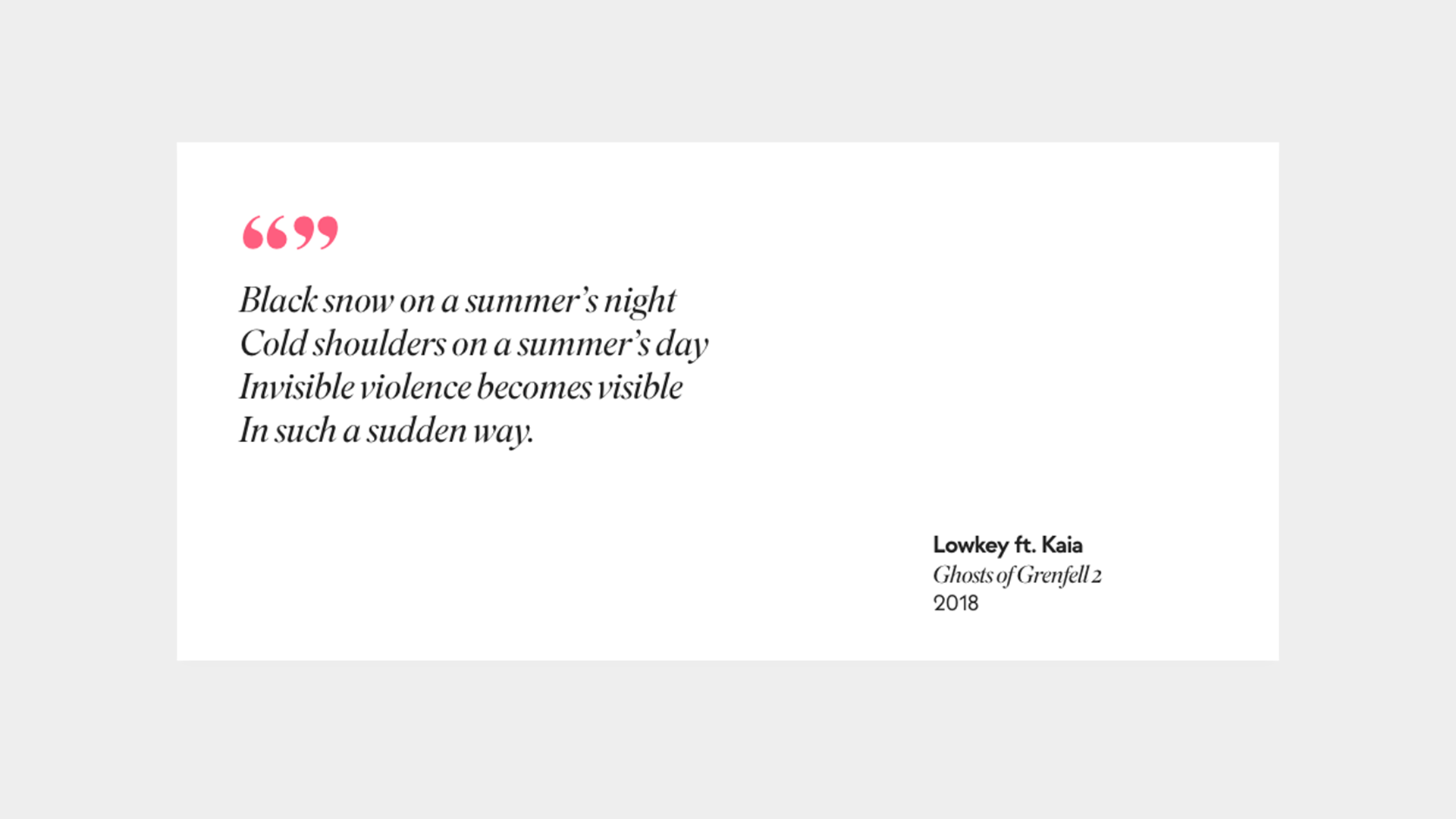Where to start when redesigning your business website
You have to adapt to survive, and in the world of business, this is particularly true especially when it comes to your number one marketing resource. As services expand and contract and fine-tune, and user preferences shift, and time passes - businesses need to look to re-presenting themselves to potential clients and where this is especially important is in the realm of your business’ website design.
Perhaps your website’s sellotaped together and hanging by a thread, or maybe your team page hasn’t changed since the Managing Director last got that suspect hair-d - or possibly you’ve simply ‘lost your way’ as your business has grown and shifted over the last few years, and you find yourself at a loss of how to 'make it all make sense again’!
This article is all about website redesign - not designing from scratch. Below we explore the steps necessary for planning your business website redesign, with a focus on understanding your audience, conducting a content audit, defining goals and objectives, developing a site map, designing the user interface, redesigning content, testing and launching, and ensuring the technical aspects of site redesign and paid particular attention to.
Understanding who you are actually talking to is critical. What do they want to know, what are their pain points, where do they hang-out online? There could be multiple audiences for your business, and this needs to be known when you start a redevelopment project - a one-size fits all approach seldom works!
Understand your audience
As with all marketing projects, the first step in any website redesign strategy is to understand your audience. Who are you actually talking to, and what do they want to know? This is a crucial step that will shape the rest of the project. By gaining a deep understanding of your audience's needs, desires, and pain points, you'll be able to create a website that speaks directly to them - and this is a particularly important step, as with existing sites, there is a tendency for people to hang on to ‘the old’, whether its words, services or projects. This is an ideal opportunity to use workshops with stakeholders and end users as this can also provide invaluable insight and help uncover some hidden areas of the business that should (and shouldn’t) be included in a website redevelopment project.
Conduct a content audit
So what is a content audit? it sounds complicated, but it doesn’t need to be - it simply involves reviewing all of the existing content on your website and working out what content needs to be updated, what content should be removed, and what new content needs to be added. It involves taking an inventory of all the content on a website. It's a way to assess the quality, quantity, and relevance of the content, and to identify areas for improvement.
When you are going through your website, it’s can be useful to prioritise content based on its: relevance, usefulness, and popularity and ultimately if it actually still fits with your business objectives. From. our own experiences, getting rid of more throwaway content from the early web days was a bit of an easy starting point - nowadays, that sort of content would happily live on social media, but no longer support what our site is trying to do.
Running a content audit can help you ensure that your new website is lean, focused, and effective from a sales perspective, by giving people what they want to see and an SEO perspective.
For burningred, this involved a deep dive into a plethora of blog content that was no longer relevant, spoke to the wrong audience and simply ‘stuff’ that if we were to revisit, we’d be posting to instagram rather than the website.
How to run a content audit
To run a content audit, you can start by creating a spreadsheet that lists all the pages on your website. Then, go through each page and record information such as the page title, URL, date last updated, and the type of content (e.g., blog post, product page, etc.). You should also record any other relevant information, such as page views, bounce rate, and conversion rate. This will help you determine which pages are performing well, which ones need improvement and which ones can confidently be dropped or recycled into something more effective.
Then, pretend you’re looking at your website as your audience. Is the information on each page relevant and useful? Is it high quality content that provides knowledge and value? Note down what you consider to be ‘good’ and can be kept, and note down what content can be removed or redeveloped as part of your audit.
Here’s a snapshot of a content inventory / audit we did for a client, in all its comprehensive glory! ⤵
For this client (and with many others) there’s lots of great information but spread scattershot across multiple website pages. The key is to pull it altogether.
We drilled down into what each new page should contain, what existing content could be kept, and where that content could currently be found. We noted any obviously missing bits, the old and new URLs and whether that new page had been successfully completed in the new website.
Define goals and objectives
Once you've completed your content audit, it's time to define the goals and objectives of your new website. What is the purpose of the redesign? Is it to improve user experience, increase engagement, generate leads, or all of the above? By determining your goals and objectives up front, you'll be able to create a clear vision for the redesign and ensure that all decisions are aligned with those goals.
Slickplan is a great sitemap tool that we use to help manage all the content and ensure everything ‘is its place, and a place for everything’. Here we have a basic site with all key areas identified and additional tools give you the power to map content and internally link up items.
Develop a site map
With your goals and objectives in mind, it's time to develop a site map. This is a crucial step in the website redesign planning guide, as it outlines the structure and hierarchy of your new website. By organising your content in a logical and intuitive way, you'll make it easy for users to find what they're looking for. Consider using user personas to guide the site map development process.
We use a suite of interactive visualisation tools to help you use and plan all the pages on your website.
Design the user interface
Designing the user interface (UI) is a crucial step in the website redesign process. It involves creating the visual and interactive elements of the website that users will interact with. This includes the layout, typography, colours, imagery, and other design elements that contribute to the overall look and feel of the website.
Careful consideration of elements such as layout, typography, colour, and imagery can help to create a website that is engaging and effective in achieving the goals and objectives of the redesign project.
Brand consistency
One of the key considerations when designing the UI is to ensure that it is consistent with the company's brand. This means that the design should reflect the company's values, style, and messaging. A consistent design will help users recognise and remember the brand, which can lead to increased trust and loyalty.
Applying a consistent look and feel across all your pages of your company website is critical!
Usability
Another important aspect is usability. The UI should be designed to be intuitive and easy to use, with clear navigation and user-friendly interfaces. This means that buttons, menus, and other interactive elements should be placed in a logical and intuitive manner, and should be easy to locate and use.
Type matters
Typography is another important element of UI design. It involves choosing the right font and font size for different types of content on the website. This can include headings, body text, and other elements such as buttons and labels. The choice of font and size should be legible and easy to read, and should be consistent throughout the website.
Colour
Colour is also an important consideration in UI design. Different colours can evoke different emotions and can be used to create a specific mood or tone for the website. The colour scheme should be consistent with the company's branding, and should be chosen to create a visually appealing and engaging design.
Imagery and graphics and video add visual excitement to your business website and help show what you do!
Imagery, graphics, video & photography
In our opinion, visual imagery is a really important part of UI design and often overlooked. Not only can images and other visual elements can help to break up text and create interest on the website but the choice of imagery should be consistent with the company's branding and messaging, and should be high quality and relevant to the content on the website. From how you represent staff profiles down to whether you’re using lifestyle imagery or a more advertising style of shots - these can hugely impact the initial first impression of your business by visitors.
Once the user interface has been designed, it's time to start redesigning the content. This includes updating old content, creating new content, and removing outdated content. It's important to ensure that the content is relevant, accurate, and easy to read. For many companies, this is an ideal opportunity to refresh your business photography and video and start with a fresh, modern and up-to-date representation of one of your best assets… your people!
Test and launch
Finally, test the new website thoroughly to ensure that it meets the goals and objectives and is easy to use. Once you're satisfied, launch the new website and promote it to your target audience.
Don’t forget
But the process does not end here. There’s a lot of additional steps that would be included, we ensure the following are included at the end of any web project.
Google (GA4) & data studio setup
Google webmaster tools setup
Redirects for broken links analysed
Regular reporting & monitoring of the website
Security checks & installation of a virtual firewall
Password strength enforced for users
Training for staff and contributors to the website
Backup, support and maintenance plan (critical for Wordpress developments)
Planning, developing and implementing digital marketing strategies to drive traffic to your website
Conclusion
In conclusion, website redesign can be a complex and daunting process that requires careful planning and execution. Understanding your audience, conducting a content audit, defining goals and objectives, developing a site map, designing the user interface, redesigning content, testing and launching, ensuring redirects, and updating digital assets and social channels are all essential steps in the website redesign strategy.
Wherever you are on your journey, one thing to always remember is that a website redesign plan should always prioritise the needs of the user and ensure that the content is relevant, useful, and engaging. So, if you're planning to redesign an existing website, follow these steps, and you'll be on the right track to creating a successful website that meets the needs of your target audience.